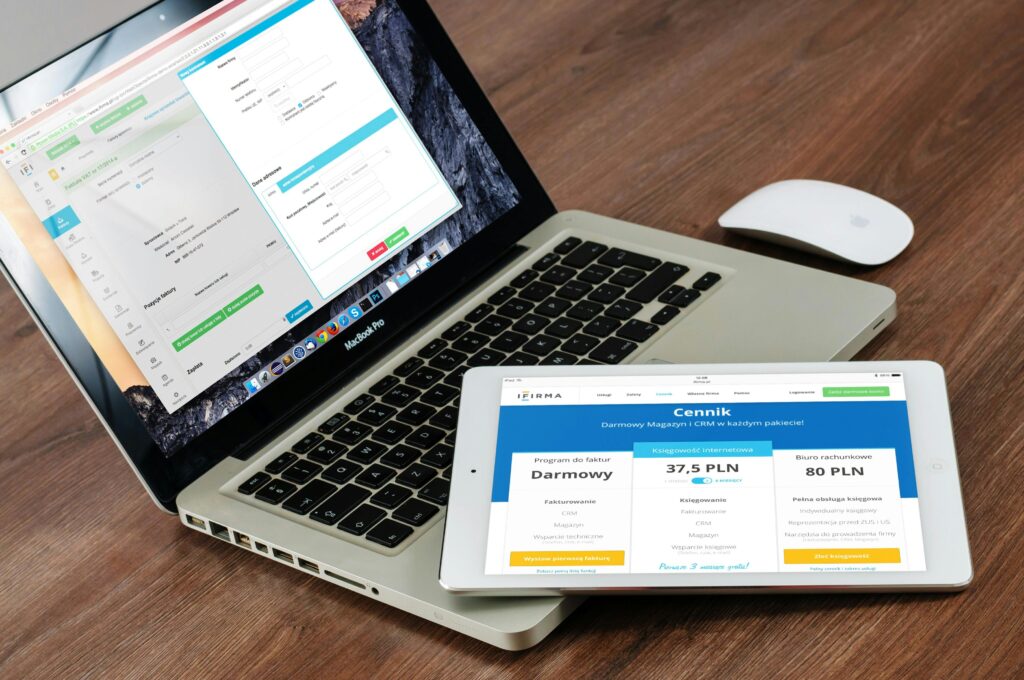At this point, a day without a new JavaScript framework feels like a public holiday. This time, ByteDance is stepping up with LynxJS, yet another cross-platform contender promising to shake up mobile app development. But does the world really need another one, or is this just more JavaScript déjà vu?
React Native, created by Facebook (Meta) in 2015, has long dominated cross-platform development, but LynxJS (often just called Lynx) aims to challenge it with a fresh approach in performance and usability. Lynx is a Rust-powered framework that lets developers use familiar web technologies (HTML/CSS/JS) to build native interfaces for Android, iOS, and even the Web from a single codebase.
This article provides a structured LynxJS vs React Native comparison—covering performance, cross-platform compatibility, development experience, learning curve, ecosystem, UI/UX capabilities, and integration with third-party tools. We’ll also explore when to choose LynxJS over React Native, how LynxJS might impact your development workflow, and potential risks or adoption challenges for teams. If you’re evaluating TikTok’s new JavaScript framework for your next project or just curious about cross-platform development with LynxJS, read on for a detailed breakdown backed by real-world insights.
Performance and Speed
Performance is a critical factor in choosing a mobile framework. LynxJS and React Native have fundamentally different architectures that affect app speed and responsiveness:
- LynxJS: Built with a multi-threaded architecture, Lynx decouples the UI rendering from heavy logic to boost responsiveness. It runs UI updates on a main thread and shifts expensive tasks (data processing, API calls, etc.) to a background thread, enabling smooth 60 FPS animations with no lag even under load. Lynx’s engine (written in Rust with a custom JS runtime called PrimJS) emphasizes instant launch and “silky” UI interactions, minimizing the chances of frame drops or janky animations. In practice, this means faster perceived performance — quicker first content paint and snappier interface transitions — by design.
- React Native: Traditionally uses a single-threaded JavaScript bridge between the JS code and native modules, which can become a performance bottleneck for complex apps. React Native has been improving its architecture with Fabric (a new rendering system) and JSI/TurboModules to reduce bridge overhead, allowing more direct and synchronous communication with native code. These improvements mitigate lag, but RN still doesn’t inherently utilize multiple JS threads the way Lynx does. Heavy computations or poorly optimized JS in React Native can lead to UI stutters under load, so developers often need to use tricks (e.g. optimized native modules or offloading work to background threads via native code) to match the fluidity that Lynx achieves out-of-the-box.
In short, LynxJS focuses on raw speed and UI fluidity with its Rust-powered, dual-thread engine, whereas React Native relies on maturity and incremental upgrades to overcome its earlier performance limitations. ByteDance explicitly targets metrics like First Contentful Paint and Time to Interactive with Lynx’s design, underlining that performance is a primary selling point of TikTok’s new framework.
Cross-Platform Compatibility
One of the biggest promises of both frameworks is “write once, run anywhere.” Here’s how LynxJS and React Native compare in cross-platform reach:
- LynxJS: Supports Android, iOS, and the Web as first-class platforms. You can render native UI on mobile or output to web content from the same codebase. In fact, Lynx advertises “write once, render anywhere” with the option of a custom rendering engine for pixel-perfect consistency across devices. This means a web-first company could use Lynx to share 100% of code between their web app and mobile apps, an approach Lynx treats as a core feature rather than an afterthought. Desktop support is hinted via that custom renderer (for example, running a Lynx app on a desktop frame), though primary targets are mobile and browser environments at present.
- React Native: Officially supports iOS and Android out-of-the-box, and has community-driven expansions for other platforms. For web, developers rely on the separate
react-native-weblibrary to reuse React Native components in a browser context. React Native can also be extended to Windows and macOS (with Microsoft’s support) and even smart TVs or wearable devices via community efforts. However, this multi-platform reach comes with trade-offs—RN’s styling and components are unified across platforms, which ensures consistency but requires additional libraries or tweaks for web-specific or desktop-specific features. In essence, React Native is mobile-first (iOS/Android), with web/desktop integration available but not native to its core.
In summary, LynxJS treats web, iOS, and Android as equal citizens of a single framework (making it compelling for truly unified cross-platform projects), whereas React Native excels primarily in mobile and extends to other platforms through add-ons. If cross-platform development with LynxJS means covering mobile and web together, Lynx offers a more integrated solution, while React Native might require separate handling for web UI or leveraging platform-specific components where needed.
Development Experience
Developer experience can make or break productivity. Both LynxJS and React Native cater to JavaScript developers, but they take different approaches:
- LynxJS: Aims to make mobile development feel like modern web development. It allows writing UI markup and CSS styling much like you would for a web page, which lowers the entry barrier for web developers. In fact, Lynx supports many native CSS features (animations, transitions, media selectors, variables for theming, gradients, etc.) for styling components. This means developers can carry over CSS know-how directly, enabling richer design with less custom code. Lynx is also framework-agnostic – while it ships with ReactLynx (so you can use React syntax and components), it’s not tied to React and could potentially support Vue or Svelte in the future. However, in its current form Lynx is intended to be embedded into existing apps rather than used standalone. ByteDance’s documentation notes that you cannot yet initialize a brand-new app with Lynx alone – instead, you integrate Lynx into a native Android/iOS app or web project and load Lynx-based views inside it. This “additive” approach is great for gradually injecting high-performance modules into an app (as TikTok did), but it means the initial setup is more involved (requiring native project configuration) compared to React Native’s all-in-one project scaffolding.
- React Native: Offers a more self-contained development workflow. Using JavaScript and JSX (React’s XML-like syntax), developers build an entire mobile application, with RN’s CLI or tools like Expo handling the native project under the hood. React Native’s styling uses a CSS-like syntax (the
StyleSheetAPI) but it’s a subset of CSS without full cascade or all web features. This constraint ensures consistency across platforms (for example, a<Text>style works the same on Android and iOS), but web developers may find it less flexible than actual CSS. On the other hand, React Native’s decade of refinement means it has polished developer tools: hot-reloading for quick feedback, robust debugging via React DevTools or Flipper, and a vast array of documentation and tutorials. Crucially, RN lets you build and run an app from scratch with just JavaScript, no prior native (Swift/Objective-C or Kotlin/Java) knowledge required for most tasks. This is a big draw for teams that want to avoid dipping into native code. (Native modules are available when needed for advanced use cases, but many common features are covered by JavaScript libraries already.)
Bottom line: If your team consists of web developers, LynxJS can feel very familiar (HTML/JS/CSS) and potentially allows them to create mobile interfaces without learning a new styling system. But be prepared for a more complex project structure since Lynx currently works as part of a larger app (you might need mobile dev skills to set up the container). React Native offers a one-stop solution to spin up a cross-platform app entirely in React, benefiting from years of tooling improvements. Web devs can pick up React Native quickly if they know React, though they’ll adapt to its styling limitations. Overall, RN provides a smoother onboarding for starting a new app, while Lynx’s developer experience might shine when integrating into an existing ecosystem or if you value using real CSS and potentially multiple front-end frameworks.
Learning Curve
The learning curve for LynxJS vs React Native depends largely on a developer’s background and the available community knowledge:
- LynxJS: For web developers, Lynx’s use of standard web tech (JavaScript, React, and CSS) means the basics are instantly recognizable. Features like CSS selectors for theming and familiar markup can make UI development intuitive, potentially flattening the learning curve for building interfaces. Lynx’s creators intentionally kept it framework-agnostic and close to web standards to attract more developers and “enrich the web community”. However, mastering LynxJS also involves understanding its unique aspects, such as the dual-thread model (deciding what runs on the main thread vs background) and the integration process into native apps. The official guides show that you must be comfortable with both web and native paradigms to get started (e.g., setting up Xcode/Android Studio to embed Lynx views). Additionally, since Lynx is brand-new, learning resources are limited – you might rely heavily on official docs and a small community for help. Early adopters will face some trial and error due to scarce StackOverflow answers or blog tutorials (though this will improve if Lynx gains traction).
- React Native: Has a well-established learning path. If you already know React for web, you mainly need to learn React Native’s components and APIs – the component model (props, state, lifecycle or hooks) remains the same. Beginners will find countless tutorials, courses, and forums covering everything from “Hello World” to advanced optimization, thanks to RN’s massive community support over ~10 years. The learning curve is moderate: web developers need to adjust to mobile specifics (different navigation paradigms, styling quirks, native device APIs), and traditional mobile developers need to get comfortable with JavaScript/React. But overall, React Native’s maturity means clear documentation and community solutions exist for most problems. Also, one can often get by without learning the native languages unless custom native modules are required. In contrast to Lynx, RN hides much of the native setup – you don’t need to touch Xcode/Android Studio for basic projects, which lowers the barrier to entry.
In summary, LynxJS might be easier to pick up for experienced web developers in terms of syntax and styling, but harder in practice due to its early stage and the necessity to mix web and native skills. React Native’s learning curve is well-trodden and aided by a large community, though non-React developers will need to learn React itself. If your team values a proven training and support ecosystem, RN currently has the advantage. Lynx learning is more of an adventure into new territory – exciting for some, but requiring more self-driven discovery.
Ecosystem and Community Support
A framework’s ecosystem (libraries, plugins, and community size) greatly affects development speed and support. Here’s how LynxJS and React Native compare:
- LynxJS: As a fresh open-source project (released in 2025), Lynx’s ecosystem is still in its infancy. ByteDance has open-sourced the core framework, but the range of third-party libraries or extensions explicitly compatible with Lynx is currently very limited. Common needs (like camera access, geolocation, secure storage, etc.) may not have ready-made Lynx modules yet, meaning developers might have to implement native bridges themselves or adapt web packages. The community is small but growing – Lynx gathered a lot of attention (10k+ GitHub stars shortly after launch), and early adopters are experimenting with it, but it doesn’t yet have a robust support network. Expect that some bugs or feature requests might take time to be addressed unless ByteDance actively maintains it. On the plus side, Lynx’s framework-agnostic design could attract developers from various backgrounds (React, Vue, etc.), and ByteDance’s own usage of Lynx in TikTok means the framework will likely evolve rapidly with real-world feedback. The ecosystem is evolving, and contributions are welcome – for adventurous developers, there’s an opportunity to help create Lynx-compatible libraries and shape the community.
- React Native: Boasts a massive and mature ecosystem built over nearly a decade. There are thousands of npm packages for React Native covering almost any functionality – from UI component kits to integrations with device hardware and popular services. Many problems have already been solved by community libraries (e.g., React Native Maps for maps, React Navigation for routing, Firebase integrations, etc.), which can dramatically speed up development. The community support is also excellent: a large pool of developers means active forums, quick answers on Q&A sites, regular meetups, and conferences. Companies like Microsoft, Expo, and Callstack contribute heavily, ensuring the framework stays up-to-date and enterprise-ready. This ecosystem maturity means React Native developers spend less time “reinventing the wheel” – you’ll find established solutions for most tasks, and the chance of hitting a truly unknown bug is lower (and if you do, there’s likely an open GitHub issue or workaround posted already). In short, React Native’s community is one of its greatest strengths, providing reliability and a safety net for development that Lynx (at this early stage) cannot match.
To put it plainly, choosing LynxJS right now means accepting a leaner ecosystem – you might have to build more from scratch or adapt packages yourself. React Native, conversely, offers a rich plugin ecosystem and community that can significantly de-risk a project. For mission-critical or large apps with broad feature requirements, this community support often tips the scales in React Native’s favor (at least until Lynx’s ecosystem matures).
UI/UX Capabilities
Delivering a polished, native-like user experience is a key goal of cross-platform frameworks. Both LynxJS and React Native strive for native UI fidelity, but Lynx introduces some new advantages in this area:
- LynxJS: Designed with rich interactivity and native feel as top priorities. It renders directly to native UI elements (similar to RN) but its architecture (separating logic from rendering) ensures the UI thread is never blocked by heavy work, resulting in ultra-smooth interactions. Animations and gestures in Lynx can achieve a level of fluidity comparable to fully native apps – ByteDance specifically wanted to eliminate any perceivable lag (even a 0.1s delay in a “like” animation was deemed unacceptable). Lynx also has built-in support for advanced CSS animations and transitions, letting developers craft complex effects without needing additional animation libraries. Features like gradients, clipping/masking, and responsive layouts with CSS media queries are available, giving a wide design palette out-of-the-box. This means Lynx can easily implement modern UI designs and motion that would require more effort in other frameworks. Additionally, Lynx supports native styling conventions and theming – you can use CSS variables for themes, and presumably, the framework can tap into platform-specific look-and-feel where appropriate (though its goal is pixel-perfect consistency). Real-world use in TikTok’s app shows Lynx handling complex, media-rich screens (like the TikTok Shop and LIVE features) with a high level of polish. An example from Lynx’s demos is a two-column waterfall gallery with fast image loading and scroll effects, which showcases how Lynx excels at rendering content-heavy UIs smoothly.
- React Native: Also renders to native components and can deliver excellent UI/UX, but developers must be mindful of performance for complex interfaces. RN’s Animated API and libraries like Reanimated allow high-performance animations (even offloading animations to native threads), which mitigate a lot of the earlier jank issues. With the recent Fabric renderer, RN can update UI more efficiently and support React 18’s concurrent rendering for smoother transitions. Still, because React Native logic traditionally runs on one thread, if an app is not optimized, users might notice the occasional frame drop or input lag during heavy operations (for example, slow list virtualization or heavy state calculations). In terms of styling, React Native covers common UI needs but lacks some of the finer-grained CSS abilities – for instance, things like complex selectors or certain layout techniques (like true CSS Grid or advanced pseudo-elements) aren’t available in the same way. Developers often rely on community components for fancy UI elements or write custom native code for highly custom designs. That said, React Native can certainly achieve pixel-perfect designs on each platform; it just might require more work in cases where Lynx could leverage web-style CSS. Many successful apps built with RN (from Facebook’s own products to companies like Discord, Shopify, and others) prove that RN can meet high UX standards. The difference is that Lynx promises to make achieving top-tier UX easier, with less performance tuning needed by developers.
In summary, LynxJS has a slight edge in UI/UX out-of-the-box due to its smooth multi-threaded rendering and full CSS support, which help in creating immersive, native-feel interfaces with minimal lag. React Native is capable of great UX too, but developers must leverage its newer tools and best practices to reach the same level of smoothness, and occasionally accept limitations or workarounds for ultra-fine UI details. For apps where complex animations or a web-like design flexibility are front and center, Lynx’s approach can be very appealing.
Integration with Third-Party Tools
Integration here can refer to using third-party libraries (for features like analytics, maps, payments, etc.) as well as development tools or services:
- LynxJS: Given how new Lynx is, third-party integration will require more legwork. Many existing React Native libraries won’t work out-of-the-box with Lynx, since Lynx is not a drop-in replacement for RN’s runtime (though both use JavaScript, the underlying engines and bridging mechanisms differ). Developers might need to create custom native modules to use device APIs that aren’t already supported by Lynx’s core. ByteDance has likely implemented a lot of native features internally (for TikTok) and maybe those will be open-sourced over time, but at launch the pickings are slim. On the tooling side, Lynx does come with debugging tools (its docs reference an Elements panel, Console, etc., similar to Chrome DevTools for inspecting Lynx UI), which should help during development. But popular tools like React Native’s Flipper integration or Expo’s easy device testing are not available for Lynx. As for third-party services (Crashlytics, Sentry, etc.), you would need to integrate their native SDKs into your host app, since Lynx can’t simply use the React Native versions of those SDK wrappers. The bottom line is that using third-party tools with Lynx right now may involve writing glue code yourself. The situation will improve if Lynx gains community traction, but expect initial friction when connecting to anything outside the core framework.
- React Native: Enjoys broad third-party tool support. Need a maps component? RN has multiple community libraries for Google Maps or Mapbox ready to go. Want to integrate Firebase or analytics? Official and community packages exist that wrap these native SDKs with minimal config. Because RN has been widely adopted, many third-party services now either provide official React Native SDKs or the community has created and maintained wrappers. On development tooling, React Native is compatible with a range of tools: you can use VS Code with React Native tooling, Xcode/Android Studio for native inspection if needed, and debugging solutions like Flipper which provides a suite of plugins (network inspector, database inspector, crash reports, etc.) for RN apps. Additionally, there’s Expo, which is a development platform that streamlines React Native app building with a managed workflow and a plethora of plugins – something Lynx lacks entirely. In short, integrating React Native into a larger ecosystem or adding extras to an RN app is generally straightforward. The maturity of RN means you rarely have to create a third-party integration from scratch; most likely someone has done it. Also, React Native’s continuous upgrades (like the new architecture) aim to keep these integrations working smoothly with minimal changes.
Summary: With LynxJS, expect to be an early adopter forging integrations largely on your own (for now). For example, if your app needs a complex third-party SDK, you might prefer React Native since it “relies heavily on community-maintained libraries for native functionality” that are already battle-tested. Lynx’s promise is that it may offer easier access to native capabilities directly (since it’s built in Rust/C++ and can call native APIs without the overhead of RN’s old bridge, but that advantage will manifest only when equivalent libraries or modules exist. Project managers should weigh this carefully: React Native will let the team move faster using pre-built integrations, whereas Lynx might incur upfront cost to build those bridges but could yield performance or unified-code benefits down the line.
When to Choose LynxJS Over React Native
For IT project managers and product managers assessing LynxJS vs React Native, the decision should hinge on project needs and constraints. LynxJS is exciting, but it’s not a one-size-fits-all replacement. Consider using LynxJS in these scenarios:
- High-Performance Modules in Existing Apps: If you have an existing native app (iOS/Android) and need to add new screens or features with very rich, interactive UI, LynxJS can be a good choice. Lynx is especially suited for integrating complex, high-performance views into an app without rewriting the whole thing. For example, TikTok leveraged Lynx for its search panel and shopping features to get smoother UX. So, if a particular module of your app (say a custom video feed, a real-time dashboard, or an interactive game-like component) demands native-like speed and fluid animations, Lynx allows your web/frontend developers to build that module and plug it into the app, potentially faster than a native rewrite.
- Web and Mobile from One Codebase: For teams that prioritize web and mobile parity, LynxJS offers a compelling advantage. A product that needs to run as a web app and as a mobile app with a unified user experience might benefit from Lynx’s “write once, run everywhere” approach where web is a first-class target. Instead of maintaining a React web app and a separate React Native app (which is common in React Native workflows), you could use LynxJS to have one codebase for both. In such cases, Lynx can reduce development and maintenance effort, and ensure new features roll out simultaneously on web and mobile. If you’re a web-first startup looking to quickly expand to mobile without hiring native specialists, LynxJS could let your web team reuse their skills and code to deliver a mobile app.
- Team Expertise in Web Technologies: When your development team is extremely strong in web technologies (HTML/CSS/JS, maybe with frameworks like React or Vue) but has limited native mobile experience, LynxJS can play to your team’s strengths. Because Lynx allows using React (via ReactLynx) and standard CSS, those developers can transition into mobile development more easilymedium.com. The learning curve to get something on screen is shallow, as opposed to learning Swift/Objective-C or Kotlin/Java from scratch, or even learning the specifics of React Native’s styling and native modules. Thus, if time-to-productivity for a web-focused team is a priority, Lynx might be worth exploring. (However, do note that some native setup knowledge is still needed initially, as discussed.)
- Innovating on a Small/New Project: If you’re kicking off a new project that is not mission-critical (for instance, a prototype, MVP, or an internal tool) and you’re keen on exploring cutting-edge tech, LynxJS can be an exciting choice. Early adopters get the benefit of influencing the project’s direction and potentially building something with performance advantages out of the gate. The framework’s novelty can also attract developer interest (if that helps with hiring or morale on the project). As one expert noted, Lynx is “abounding with untapped potential” and can be a fun choice for a weekend project or startup experimentshift.infinite.red. In cases where you can afford some risk and want to differentiate your app with the newest technology, LynxJS may give you an edge or at least valuable learning experience.
On the flip side, for many standard use cases, React Native remains a safe default. If your project needs to be delivered quickly and reliably using well-understood methods, or if you require broad device support and a rich plugin ecosystem from day one, React Native would likely be the prudent choice
shift.infinite.red. Choose LynxJS when its specific advantages (performance, web parity, web-dev synergy) align with your project goals, and when you have the tolerance for the trade-offs that come with a young framework.
How LynxJS Can Impact Development Workflow
Adopting LynxJS will introduce some changes to the typical development workflow. It’s important for project managers to anticipate these impacts:
- Setup and Project Structure: Unlike React Native where you can start a project with a CLI and get a runnable app quickly, LynxJS requires setting up native containers firstreddit.com. Your iOS and Android projects need to include Lynx’s engine and define “LynxView” components, which then load your Lynx UI. This means initial project setup is more involved and may require coordination between web developers and native mobile developers. Expect a bit more DevOps/configuration work at the start (e.g., dealing with Gradle, CocoaPods, etc.). The payoff is that once set up, your team can add Lynx-based features relatively independently of the native code.
- Parallel Development on Threads: Lynx’s multi-threaded model might influence how developers write code. Because Lynx statically separates main-thread UI code and background logicanalyticsindiamag.com, developers will learn to structure their code such that heavy computations automatically go to the background. In practice, this could simplify some performance considerations (no need to manually offload tasks), but it also means devs must be aware of which parts of code have access to the UI thread. Overall, the workflow could involve more thinking about concurrency compared to React Native’s mostly single-threaded approach. The good news is Lynx’s design enforces this separation, so it’s less error-prone than manual multi-threading.
- Using Web Workflows for Mobile: Lynx encourages a web-style workflow. Developers might find themselves using web tools – for instance, a Chrome DevTools-like inspector for the UI, or reusing part of a web project’s code in Lynx. This convergence can streamline workflows if done right: your team could unify design systems across web and mobile, run similar linting or testing frameworks for both, etc. It’s a different approach from the usual separation of web and mobile teams. Project managers should ensure the team establishes clear practices (for example, how to share code between web and Lynx, how to manage releases in two environments) to avoid confusion. Essentially, Lynx can blur the line between web and mobile development in your workflow.
- Dependency Management and Updates: Since Lynx is new, frequent updates or fixes to the framework are expected as it evolves. Your workflow should account for keeping the Lynx engine up-to-date in your app. This is a bit like managing a native SDK – you’ll need to periodically bump the Lynx framework version in your iOS/Android projects. With Lynx, you might be one of the few encountering an update issue, so plan time for upgrades and testing. On the flip side, because ByteDance uses Lynx internally, critical improvements might roll out quickly, benefiting your project if you can keep up.
- Collaboration Between Teams: Adopting Lynx could encourage tighter collaboration between your web (frontend) team and mobile team. You might have web developers contributing to mobile app features directly via Lynx, which is a shift in workflow. Ensuring clear communication (e.g., about design adaptations, platform specifics) is key. It can break down silos in a positive way: everyone speaks a more common language (JavaScript/CSS) when implementing features.
In summary, LynxJS can streamline some aspects of development (code sharing, using familiar tools) but introduces new workflow steps in setup and an additional conceptual layer with its dual-runtime model. Project managers should prepare the team for an initial adjustment period. The key is to update your development process documentation to include Lynx specifics and possibly allocate a “research spike” at the project start to get the pipeline running smoothly.
Potential Risks and Adoption Challenges
Every new technology comes with risks. Here are some potential challenges in adopting LynxJS, especially when comparing it to the well-established React Native:
- Immaturity and Stability: LynxJS is a very new framework (open-sourced in 2025) and can be considered alpha or experimental in stabilityreddit.com. There may be undiscovered bugs, memory leaks, or platform-specific issues that haven’t been ironed out yet. Early users might run into crashes or limitations that require workarounds. Relying on Lynx for a high-stakes production app is riskier until it proves itself over time.
- Limited Documentation and Support: While Lynx has official docs, the depth and breadth of documentation can’t match React Native’s. There will be fewer tutorials, blog posts, and troubleshooting guides available. If your team hits a snag, the small community means you might not find quick answers on forums or StackOverflow. Support is largely in the hands of ByteDance’s team and a nascent open-source community. This lack of immediate support can slow development if you encounter issues. It’s a stark difference from React Native, where a quick search usually yields solutions for even obscure problems.
- Integration and Library Gaps: As noted, Lynx lacks a mature ecosystem of libraries. This means a higher development cost for features that would be trivial to add via a library in React Native. For example, implementing a complex native feature (say, AR camera effects or advanced geolocation tracking) might require writing a custom Lynx module in Swift/Java, whereas in RN it could be a one-liner to include an existing package. These gaps could affect timelines and require additional native expertise or R&D. Essentially, there’s a risk of longer development time or reduced scope if needed integrations prove challenging with Lynx.
- Talent and Training: Finding developers experienced in LynxJS will be difficult at this stage. Your team will likely be learning as they go. There’s a training overhead and a potential hiring bottleneck if you need to scale the team. In contrast, React Native developers (and React developers in general) are abundant in the job market. If a key LynxJS developer leaves, replacing that knowledge might be hard. Project managers should consider the bus factor and perhaps have multiple team members ramp up on Lynx to avoid single points of failure in knowledge. Additionally, team members might need to know some native development to use Lynx effectivelyreddit.com, which could require training or pairing with native devs.
- Uncertain Long-Term Adoption: It’s not yet clear if LynxJS will gain widespread adoption or remain relatively niche. If it doesn’t catch on beyond ByteDance and a handful of others, the risk is that it could become unsupported in the community or even by its creators (though ByteDance using it in TikTok makes outright abandonment unlikely in the short term). Still, consider the fate of other ambitious frameworks: some flourish, others fade if they don’t get enough traction. A project started on Lynx might face difficulties if in a year or two the industry hasn’t embraced it (harder to hire for, fewer updates, etc.) By contrast, React Native has multiple major backers (Meta, Microsoft, Expo, community) and is very likely to remain a top choice for years, making it a safer long-term betshift.infinite.red.
- Partial Feature Set (Current Limitation): Because Lynx must be embedded, you can’t yet build a full app with it alone. This means you cannot avoid native code entirely. If your organization’s goal was to have pure JavaScript developers deliver the whole product, Lynx imposes a challenge – you’ll still need native mobile developers to set up and maintain the wrapper app, and possibly to fill in missing pieces Lynx can’t handle. This dual requirement (native + JS) could complicate team structure and project management. Some workflows might become clunkier (e.g., releasing the app requires native build processes in addition to JS bundling). Until Lynx matures to possibly have a CLI or self-contained project structure, this is a hurdle in adoption.
Mitigating these risks involves being realistic about Lynx’s current state. One approach is to adopt Lynx in a gradual, low-risk manner: maybe try it in a small feature or pilot project first, rather than a core product. Keep the architecture modular so you can replace the Lynx part with native or another solution if needed. It’s also wise to ensure you have buy-in from developers, and maybe allocate extra time in the schedule for dealing with the unforeseen. As one commentator put it, if suggesting Lynx to your boss, “take a beat” and weigh the implications — many companies have invested heavily in React Native for good reasons. The excitement around Lynx is high, but so is the need for caution. Prepare for some bumps on the road to adoption, just as with any early-stage technology.
Conclusion
LynxJS vs React Native is a comparison of a promising newcomer against a battle-tested incumbent. LynxJS, TikTok’s new JavaScript framework, brings fresh ideas to cross-platform development: a high-performance multi-threaded engine, the ability to leverage web development skills (CSS and various JS frameworks) for native UI, and truly unified web-mobile code sharing. These qualities position Lynx as an exciting option for developers seeking the best JavaScript frameworks for mobile apps that can also span across web. Real-world use cases, like TikTok itself, validate Lynx’s potential to deliver silky smooth, native-like experiences in large-scale apps.
In conclusion, LynxJS vs React Native is not a zero-sum choice. LynxJS is carving out a space in cross-platform development by addressing some of React Native’s pain points (performance, web integration), and its evolution will be worth watching. React Native, meanwhile, continues to evolve (new architecture, better performance) and isn’t standing still. The landscape of cross-platform frameworks is expanding, giving developers and managers more options. By understanding the strengths and trade-offs of LynxJS and React Native, you can make an informed decision aligned with your project’s goals. Whichever you choose, focusing on great user experience, efficient development, and maintainable code will ultimately determine your app’s success – the framework is just the vehicle to get you there.
Sources:
- Chris @ mostsignificant – Introducing Lynx: How TikTok’s New Framework Compares to React Native (Medium, Mar 2025) medium.com | medium.com.
- Chris @ mostsignificant – Ibid.medium.commedium.com.
- Gbengacode – Lynx vs. React Native: Is TikTok’s New Framework a Game Changer? (Dev.to, Mar 2025)dev.todev.to.
- Gbengacode – Ibid.dev.todev.to.
- Gant Laborde – React Native vs Lynx JS: What’s the difference? (Infinite Red, Mar 2025)shift.infinite.redshift.infinite.red.
- Gant Laborde – Ibid.shift.infinite.redshift.infinite.red.
- Ankush Das – Did ByteDance Just Create a React Native Killer? (Analytics India Mag, Mar 2025)analyticsindiamag.comanalyticsindiamag.com.
- Ankush Das – Ibid.analyticsindiamag.comanalyticsindiamag.com.
- Reddit r/FlutterDev – ByteDance/TikTok announce Lynx (discussion thread) (Mar 2025)reddit.comreddit.com.
- Lynx Official Site – LynxJS Homepage & Documentation (2025)lynxjs.org.